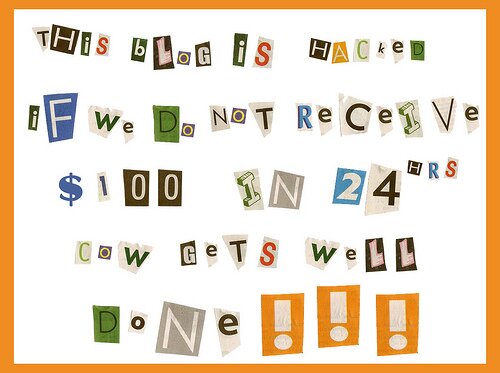
An old fren of mine td ada tnya aku bout hacking...So, juz to help him, aku pun mintak tlg la pkcik Google aku.
** Pakcik Google dgn bersungguh2 memulakn pencarian menyelongkar smua data2 yang disimpan dlm almari database **
** Maceh Pakcik Google..isk2..sayang tul pak cik Google kat aku **
So aku pun memulakan la pncarian aku trhadapap data2 yg dah dibagi oleh pakcik Google..trberkenan kat 1 article drpd website neh http://www.ehow.com/how_4503871_prevent-computer-being-hacked.html
Step2 yg perlu dilakukan utk mngelakkan drpd di hacking...C'mon babe, prevent is better than cure..(sure x larat dah nk dgr ayt neh..ayt dari zmn skola dlu. masukkan dlm essay nk dpt mrkah lbey)
@ Always uat backups of your files + folders. Save them in a separate place than your computer. (mcm pesan bapak aku.."t ilank smua, nangeh air mata darah pun x gna")
@ Make sure korang da firewall yg sgt hbt. Ini utk mengelakkan segala jenis n spesis cacing, trojan viruses and spyware from infecting ur system. Sstgh applications memerlukan korang disable dlu firewall. So pandai2 pk sniri la nk uat pa..
@ Review ur browser n email setting for security. Make sure to constantly erase your "cookies" folder. Cookies yg sgt sdp neh mmg xmembahyakan komputer korang tapi korang secara x lansung bg hacker tiu bley track korang pnya daily actions online. Set "internet zone" for high and "trusted sites" for medium low security.
@ Watch out for Active-X and JavaScript files sebab hackers bley bercucuk tanam dan membiakkn 'ank2 pokok' viruses dlm korang pnya programs.
@ Install anti virus software and make sure to set it for automatic updates. Kalo x updates pun xdak gna jgk..sbb byk virus2 baru yg dijumpai stiap ari. So make sure korang slalu update.Aku mencadangkan Kapersky coz antivirus neh antara yg bagus dari segi dia pnya protection..
@ Jgn bkak unknown email attachments. Kebanyakkan email2 yg kita xtau dari mana asal usulnya contain viruses. Email2 cmneh allow hackers to get into ur system.
@ Only run and download programs from places you trust. Never send these files to friends and co-workers due to the high virus risks.
@ Off computer n disconnect trus. Sng cita! Dgn cara neh hackers kompem xbley msuk..

aku suka yg last skli tu. haha
ReplyDeleteaku suka yg last skali tu. ahahah
ReplyDeletetu la...sng cta..
ReplyDeletebyk songeh sgt...
off computer, abih cta..